Muratec MFX-1950 User Manual Page 134
- Page / 198
- Table of contents
- TROUBLESHOOTING
- BOOKMARKS
Rated. / 5. Based on customer reviews


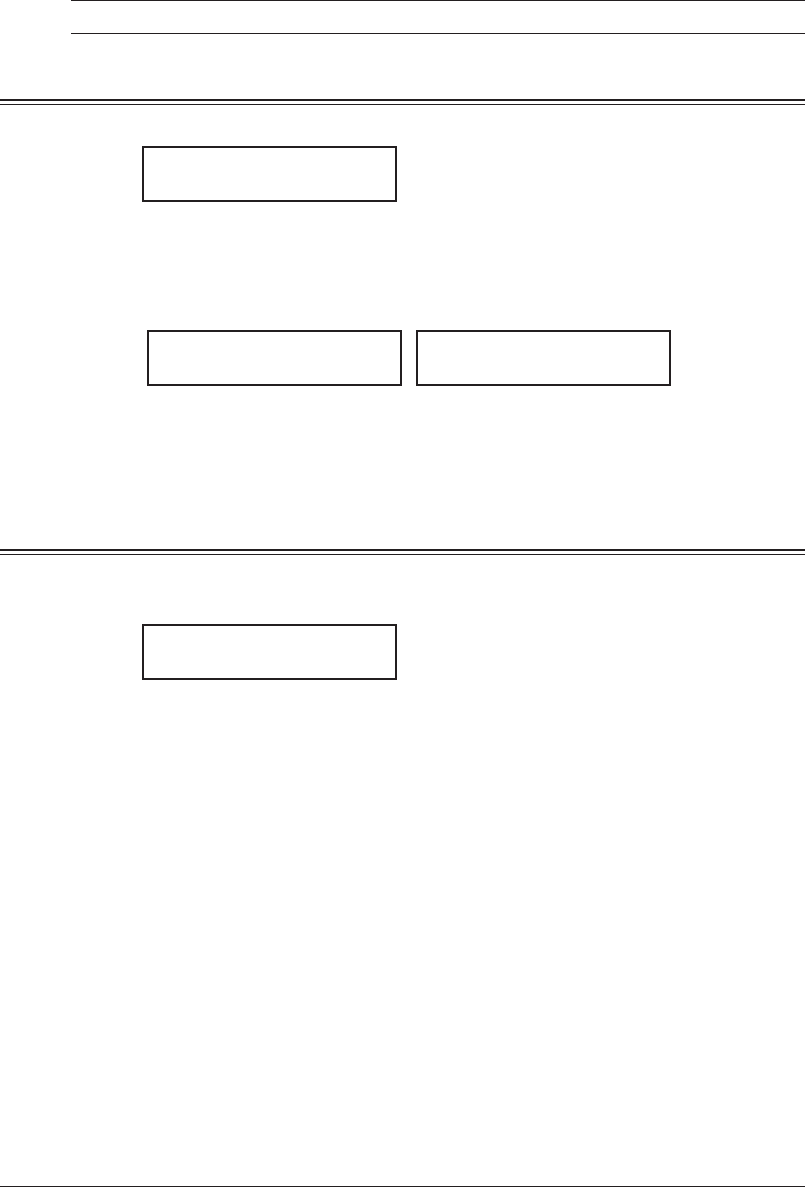
8-6 sp e c I a L f e a t u r e s
8
Enter the macro name by using the numeric keys. (If necessary, review “Entering
characters” page 2-2) It can be store up to 130 characters.
9
Press <Enter> to finish.
NOTE: To print a list of macro keys, press <Menu>, <5>, <1>, <1>, <8>, then <Enter>.
Erasing a macro key
1
Press <Macro Program> twice.
2.Erase Macro
/
/Enter
2
Press <Enter>.
3
Press the macro key you want to erase.
4
Press <Enter>. The following two displays will appear:
M1:Erase Macro
Yes Enter
M1:Erase Macro
No Cancel
5
Press <Enter> to erase the macro.
If you want to quit without erasing, press <Cancel>.
6
To erase another macro, repeat procedures from step 3.
Press <Reset> to return to standby mode.
Macro key speed
You can adjust the macro key speed.
1
Press <Macro Program> three times.
3.Macro Speed
/
/Enter
2
Press <Enter>.
3
Press <q> or <p> to select the mode you want appears. The possible settings are
“Normal”, “Slow” or “Fast”.
4
Press <Enter> to save the setting.
5
Press <Reset> to exit.
- MFX-1950 / F-315 1
- The manuals for your machine 2
- Contents 4
- How to read this manual 9
- Regulatory information 10
- FCC Part 15 11
- Canadian ICES-003 11
- ENERGY STAR 12
- QuadAccess 12
- Super G3 12
- Trademarks 12
- Limited warranty 13
- Precautions 15
- Caution labels and indicators 16
- Transporting the machine 17
- Consumables 17
- Routine Maintenance 18
- Ventilation 18
- Layout & Installation 21
- Packing contents 22
- Machine layout 23
- MFX-1950 model 24
- F-315 model 24
- Setting up the machine 27
- Making connections 28
- Open the front cover 29
- Initial setup 33
- Language 34
- Date & Time 34
- Daylight savings 34
- Fax reception mode 34
- TTI (your name) 35
- Dial tone detection 35
- Phone dial type 35
- Your fax number 35
- Default TTI selection 36
- Eco mode setting 36
- Installing drivers [CD] 38
- Getting started 39
- Operating tips 40
- Entering symbols 41
- Editing characters 41
- Selecting a function 42
- Function table 43
- Ge t t I n G s t a r t e d 45
- Document and paper handling 48
- Scanning area 49
- Loading documents in the ADF 49
- Paper handling 50
- Printable area 51
- The guide stopper 52
- Setting of the paper size 54
- Autodialler 55
- Autodialer basics 56
- Special dialing characters 57
- One-touch keys 58
- One-touch fax dialing 60
- One-touch phone dialing 60
- Speed-dial numbers 61
- Fax dialing via speed-dial 62
- Phoning via speed-dial 62
- Call group dialing 63
- Press this key twice 64
- Enter group number 64
- Press <Start> 64
- Phone directory dialing 65
- If the call fails 66
- Sending faxes 67
- Before sending 68
- Sending method 69
- Memory overflow message 69
- Sending a fax 70
- NextDoc 71
- Start 71
- 4-6 se n d I n G f a x e s 72
- Redialing 73
- 4-8 se n d I n G f a x e s 74
- 4-9se n d I n G f a x e s 75
- (MM/DD HH:MM format) 76
- Advanced fax functions 77
- Making changes to a broadcast 78
- 4-13se n d I n G f a x e s 79
- Adding or editing a batch box 80
- 4-15se n d I n G f a x e s 81
- Erasing an empty batch box 82
- Selecting the TTI 83
- 4-18 se n d I n G f a x e s 84
- 4-19se n d I n G f a x e s 85
- Turning the cover page on 86
- Printing the cover page 86
- 4-21se n d I n G f a x e s 87
- 4-22 se n d I n G f a x e s 88
- 4-23se n d I n G f a x e s 89
- 4-24 se n d I n G f a x e s 90
- Receiving faxes 91
- Receiving a fax 92
- Fax/Tel Ready mode 93
- Tel/Fax Ready mode 93
- Ans./Fax Ready mode 93
- Out-of-paper reception 95
- Settings for fax reception 96
- Paper save function: 97
- •Half-page reception 97
- •Duplex reception 97
- To adjust the print settings 97
- Advanced receiving functions 98
- Enter 100
- Cancel 100
- Regular polling 101
- 01:Enter Time 103
- * **:**-- * **:** 103
- Setting the Separator page 104
- Using F-code box features 105
- F-code: an introduction 106
- If you setup a Bulletin box: 108
- If you setup a Relay box: 109
- If you setup a Security box: 110
- Before copying 118
- Making copies 119
- Basic copy settings 120
- Directly enter the ratio 121
- Selecting the document size 122
- Advanced copy functions 123
- 7-8 co p y I n G 124
- Duplex copy 125
- 7-10 co p y I n G 126
- 7-11co p y I n G 127
- 7-12 co p y I n G 128
- Special features 129
- Soft keys 130
- Macro keys 132
- Viewing counters 136
- Security features 137
- Activating security reception 139
- Activating the PIN mask 141
- Using department codes 144
- To print the list: 148
- Copy protection 149
- User settings 151
- Machine settings 152
- CD supplied with the machine 153
- Fax settings 154
- THE SLEREXE COMPANY LIMITED 155
- Copy settings 156
- Scanner settings 157
- 10-8 us e r s e t t I n G s 158
- Report & Lists 159
- Activity journal 162
- Stored document list 164
- Erased document notification 164
- Maintenance 166
- To clean the charge wire 167
- Replace the toner cartridge 168
- Replacing the drum cartridge 170
- Troubleshooting 172
- Jammed in the input area 173
- Jammed in the feed area 173
- Jammed in the exit area 174
- Paper jams 175
- LCD error messages 178
- “Check Message” printouts 181
- Error code 182
- Machine errors 184
- Faxing errors 184
- Copying errors 185
- PC printing errors [CD] 185
- Scanner errors [CD] 185
- Print quality problems 186
- Printouts have white and/or 187
- Printouts have toner smudges 187
- Appendix & Index 189
- Specifications 190
- Consumable items 192
 (2 pages)
(2 pages)







Comments to this Manuals